Online privacy continues to be a top priority for both website owners and users. Effective cookie consent solutions must be implemented on WordPress websites by website owners in order to comply with various data protection legislation, such as the GDPR and CCPA. With an effortless user experience, cookie consent plugins offer a simple method to accomplish compliance.
This post will look at the top eight WordPress cookie consent plugins, each of which has its own special capabilities for managing cookies and protecting user privacy.
Website operators must adhere to the laws and standards controlling user data and privacy as the internet becomes more controlled. By enabling website owners to notify visitors about the usage of cookies and gain their consent, cookie consent plugins assist in achieving this.
What Are Cookie Consent Plugins?
Cookie consent plugins are tools that enable website owners to comply with data protection laws by requesting user consent for cookies. These plugins display a banner or pop-up notification to visitors, explaining the purpose of cookies and giving them the option to accept or decline their usage.
Why Are Cookie Consent Plugins Important?
- Legal Compliance: Cookie consent plugins help websites adhere to regulations like GDPR and CCPA, avoiding potential legal consequences.
- User Trust: By informing users about cookie usage, websites build trust and transparency.
- Improved User Experience: These plugins offer customizable designs, ensuring a seamless user experience.
Factors to Consider When Choosing a Cookie Consent Plugin
When selecting a cookie consent plugin for your WordPress site, consider these factors:
- Compliance: Ensure the plugin complies with relevant data protection laws.
- Customization: Look for options to customize the cookie banner to match your site’s design.
- Ease of Use: Choose a plugin that’s user-friendly for both you and your visitors.
- Cookie Management: Some plugins offer advanced cookie management features, which can be beneficial.
- Pricing: Evaluate the cost and features to find the best fit for your budget.
8 Best Cookie Consent Plugins for WordPress
Let’s dive into the top cookie consent plugins available for WordPress:
1. CookieBot
CookieBot is a comprehensive and automated cookie consent plugin. It not only provides a cookie banner but also scans your website to identify cookies, generating a compliant cookie declaration.
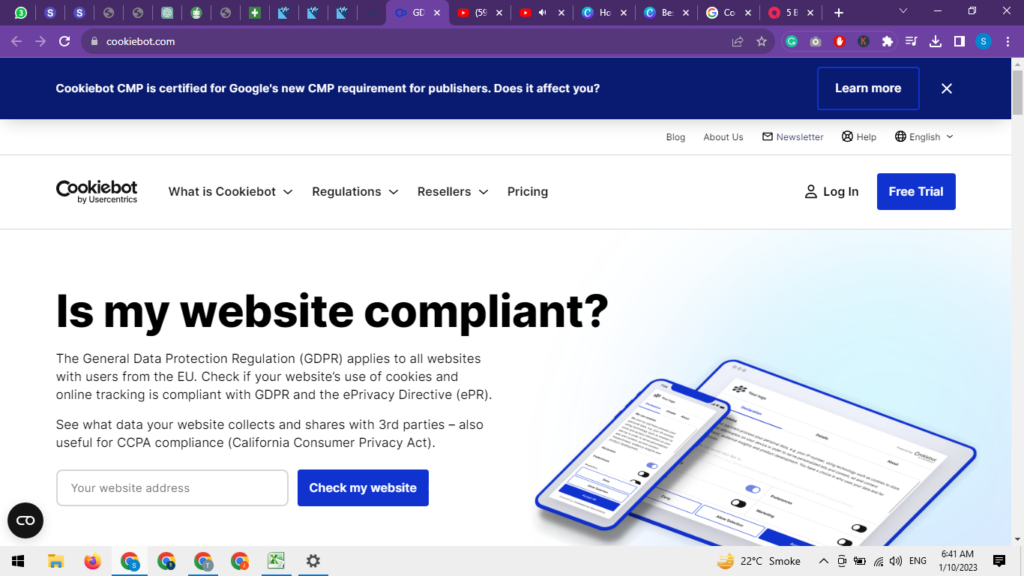
Pros:
- Automatic cookie scanning and declaration generation.
- Supports multiple languages for a global audience.
- Granular consent management for different cookie types.
- Regular updates to comply with changing regulations.
Cons:
- Pricing can be relatively high for smaller websites.
- The user interface may appear complex for beginners.
Features:
- Automatic cookie scanning and declaration.
- Consent management with opt-in and opt-out options.
- Geo-targeting for region-specific compliance.
- Customizable banner design.
- Regular updates to stay compliant.
Pricing: CookieBot offers a free trial and several pricing tiers starting from $10 per month for smaller websites, with custom pricing for larger enterprises.
2. GDPR Cookie Consent
GDPR Cookie Consent is a user-friendly plugin that focuses on simplicity. It enables you to add a cookie consent banner to your website and provides options for GDPR and CCPA compliance.
Pros:
- Easy installation and setup.
- Highly customizable banner design.
- Supports both GDPR and CCPA compliance.
- Lightweight and doesn’t slow down your website.
Cons:
- Limited advanced features compared to some other plugins.
- The free version may have limited customization options.
Features:
- Cookie consent banner with customizable styles.
- Consent logging and export for compliance records.
- Multiple language support.
- CCPA compliance features.
- Geo-targeting for region-specific banners.
Pricing: GDPR Cookie Consent offers a free version with premium plans starting at $29 per year for additional features and support.
3. Cookie Notice for GDPR & CCPA
Cookie Notice for GDPR & CCPA is known for its ease of use and user-friendly setup. It allows you to inform users about cookies and request their consent in a straightforward manner.
Pros:
- Simple and intuitive setup process.
- Customizable banner appearance.
- Supports both GDPR and CCPA regulations.
- Lightweight and doesn’t affect website speed.
Cons:
- Limited advanced features compared to some other plugins.
- The free version may not offer as much flexibility as premium alternatives.
Features:
- Easy installation and configuration.
- Stylish and customizable cookie consent banner.
- Geolocation-based consent options.
- GDPR and CCPA compliance features.
- Multiple language support.
Pricing: Cookie Notice for GDPR & CCPA offers a free version and a premium version for $99 per year with additional features and support.
4. Complianz – GDPR/CCPA Cookie Consent
Complianz offers a user-friendly wizard that guides you through the setup process. It’s designed to make compliance easy for website owners.
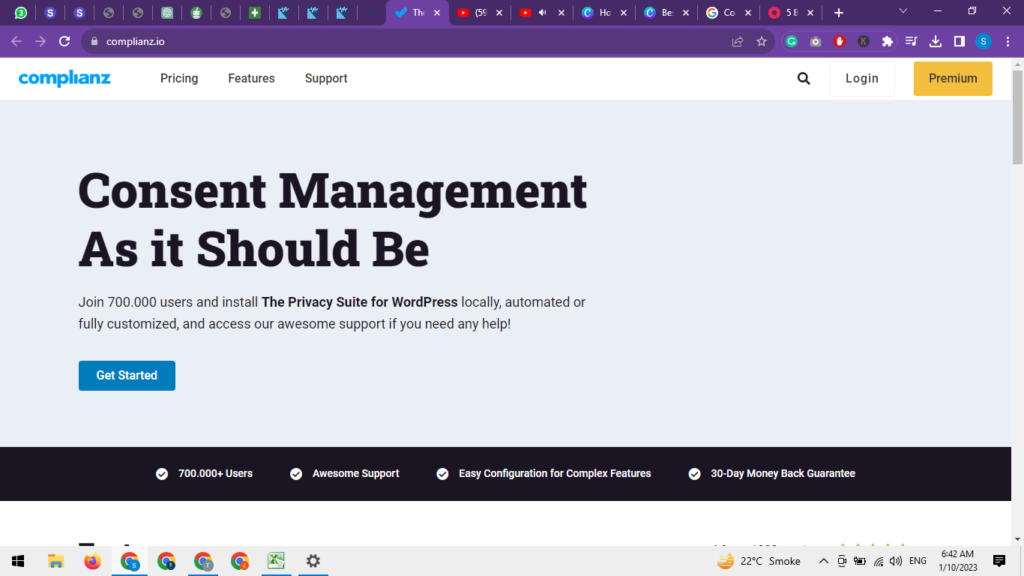
Pros:
- Intuitive setup wizard for quick configuration.
- Comprehensive cookie scanning and declaration.
- Customizable cookie banners.
- Regular updates for ongoing compliance.
Cons:
- Premium version required for advanced features.
- May not be as feature-rich as some other premium options.
Features:
- User-friendly setup with a wizard.
- Automatic cookie scanning and declaration generation.
- Customizable cookie banners and styles.
- GDPR and CCPA compliance features.
- Consent logging and export.
Pricing: Complianz offers a free version with premium plans starting at $49 per year for enhanced features and support.
5. Cookie Law Info
Cookie Law Info offers both a free and premium version and is known for its wealth of features. It provides advanced options such as geolocation-based consent and cookie category management.
Pros:
- Free version available with basic features.
- Advanced features like geolocation-based consent.
- Extensive customization options for the banner.
- Regular updates to ensure compliance.
Cons:
- The free version may lack some advanced features.
- Can be overwhelming for beginners due to its many options.
Features:
- Free and premium versions available.
- Geolocation-based consent.
- Customizable banner design.
- Cookie category management.
- Compatibility with various cookie-related regulations.
Pricing: Cookie Law Info offers a free version with premium plans starting at $30 per year for additional features and support.
6. OneTrust Cookie Consent
OneTrust is a comprehensive privacy management platform that includes cookie consent as one of its features. It’s suitable for larger websites with complex compliance needs.
Pros:
- Part of a comprehensive privacy management platform.
- Suitable for large and complex websites.
- Robust consent management and reporting.
- Regular updates and compliance with global regulations.
Cons:
- May be overkill for smaller websites.
- Pricing can be high for smaller businesses.
Features:
- Part of the OneTrust privacy platform.
- Advanced consent management.
- Comprehensive compliance reporting.
- Customizable banner design.
- Support for multiple languages.
Pricing: OneTrust offers custom pricing based on the specific needs of your organization.
7. Civic Cookie Control
Civic Cookie Control is a user-friendly plugin with a sleek design. It allows users to control their cookie preferences and offers comprehensive compliance options.
Pros:
- Elegant and user-friendly design.
- Granular cookie control for users.
- GDPR and CCPA compliance features.
- Lightweight and doesn’t slow down your website.
Cons:
- Limited advanced features compared to some premium plugins.
- The free version may have limited customization options.
Features:
- Stylish and customizable cookie banner.
- Granular cookie preferences for users.
- GDPR and CCPA compliance features.
- Consent logging and reporting.
- Multiple language support.
Pricing: Civic Cookie Control offers a free version and premium plans starting at $85 per year with additional features and support.
8. Borlabs Cookie – GDPR & ePrivacy WordPress Cookie Plugin
Borlabs Cookie is a versatile plugin with advanced features for cookie management. It’s highly customizable and provides various cookie consent templates.
Pros:
- Advanced cookie management features.
- Highly customizable banner design.
- GDPR and ePrivacy compliance.
- Regular updates for ongoing compliance.
Cons:
- Premium version required for advanced features.
- May have a steeper learning curve for beginners.
Features:
- Granular cookie management.
- Customizable cookie consent templates.
- GDPR and ePrivacy compliance features.
- Consent logging and export.
- A/B testing for banner optimization.
Pricing: Borlabs Cookie offers a free version with premium plans starting at $29 per year for additional features and support.
How to Install and Configure a Cookie Consent Plugin
- Install: Go to your WordPress dashboard, navigate to Plugins > Add New, search for your chosen plugin, click “Install” and then “Activate.”
- Configuration: Access the plugin’s settings in the dashboard, configure the cookie banner, and customize it to match your website’s style.
- Compliance: Ensure that you have set up the plugin to comply with the necessary regulations.
Conclusion
Website operators must utilize cookie consent plugins to safeguard user privacy and comply with data protection regulations. You may give your visitors access to a safe and legal online space by selecting one of the eight top WordPress plugins listed above and properly configuring it.