Submit your website to Google News. Google News desires to filter the world’s news and make timely news accessible to readers in a way that is easy for them to read, understand and use. Getting your website in Google News can increase your website traffic and help you reach new audiences. It also helps build trust and authority for your brand.
In this article, we will deliver you how to submit your website to Google News.
What is Google News?
Google News is a news collector developed by Google. It specifies and displays a list of approved news articles or publications that are most suitable and up-to-date. These posts are shown at the top of the search results and on the true News tab. Following is an example of how Google News stories are recorded:
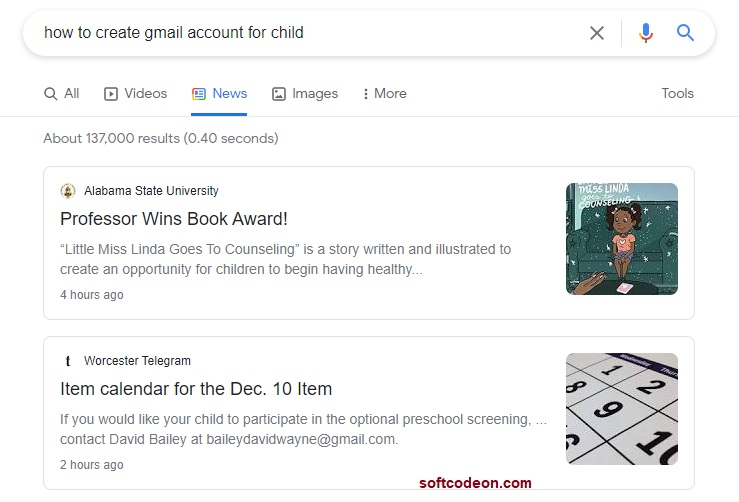
News stories are specified by publishers around the world to keep users informed of local and global trends and topics. Users can access the latest posts from the last thirty days.
When your site materializes on Google News, Some benefits you may get:
- Boost your organic traffic
- Positive effect on your website SEO.
- Creates more backlinks to your site.
- Improved ranking in search results pages.
- Boost your site authority.
In addition, Google News lets its users personalized news stories in their feeds. This means they can choose what kind of posts they want to see or repress.
Submit your website to Google News
Introducing your website to Google News is effortless, but first, you need to make sure your site follows Google News policies.
Given the sheer amount of news they submit on a daily basis, Google News has rules for maintaining things organized and benchmarked.
After you follow the policies than can you submit your site to Google News. Now let’s dive straight into submitting your site to Google News.
Submit your Site to Google Publisher Center
To begin the process, you must first configure the Google Publisher Center. To do this, you need to log in to your Google Account.
Click on the Add Publication option.
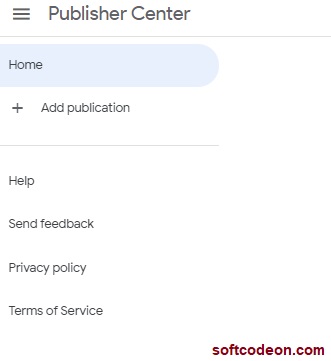
Now a popup window will appear, you need to enter your Publication name, Basic website URL, and Location.
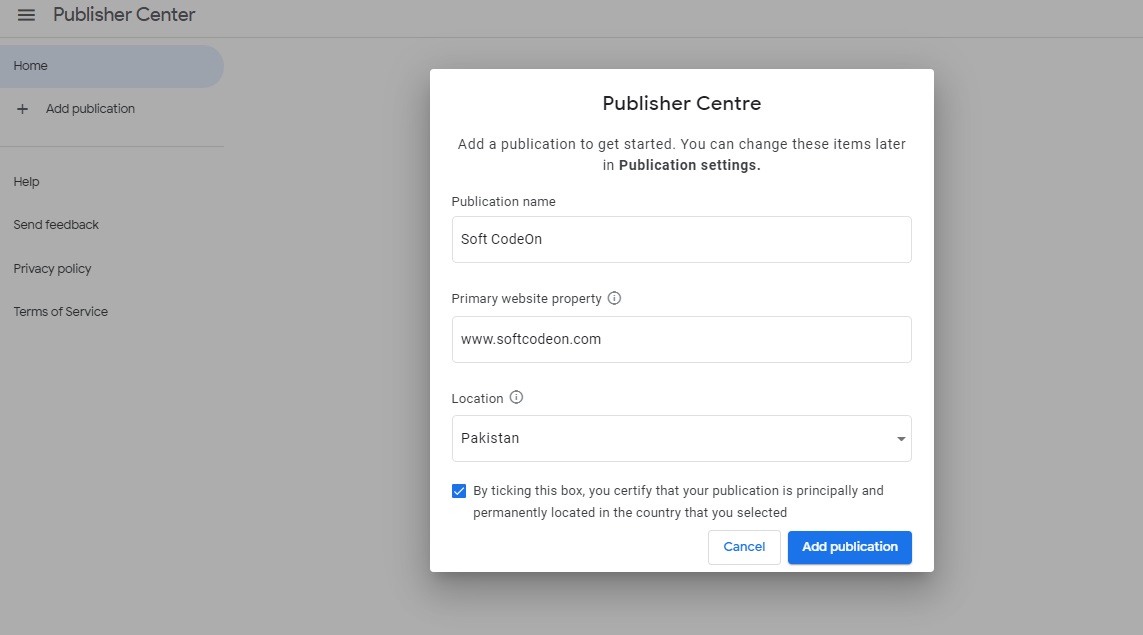
Then, in the next window, you will see your Dashboard for Publisher Center. Click the Publish Settings option.
Next, you must verify ownership of the site URL. You can verify your site with Google Search Console (Google Webmaster Tools).
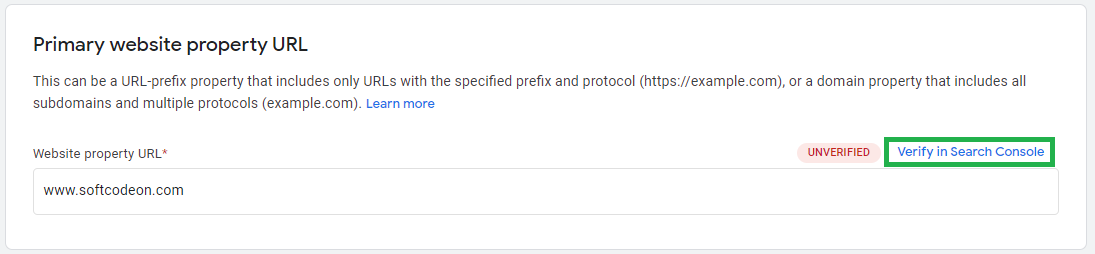
You must need to log in from the email which you’ve added to the search console. When you’ve verified your site, you can switch to other settings. You can add additional website property URLs and links to your posts.
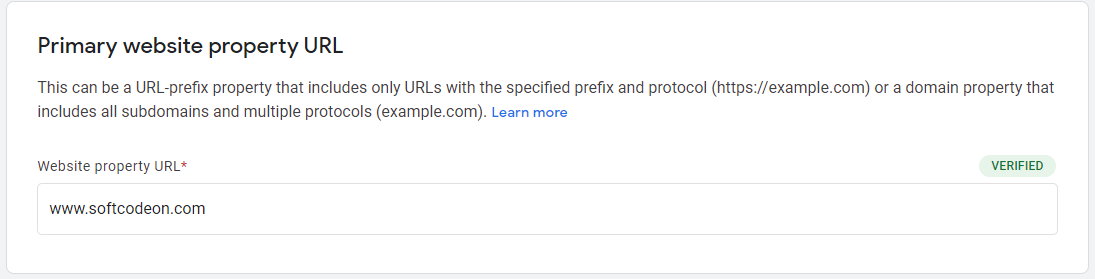
Now click on the save button to save the added record and then click on the Next button from the bottom.
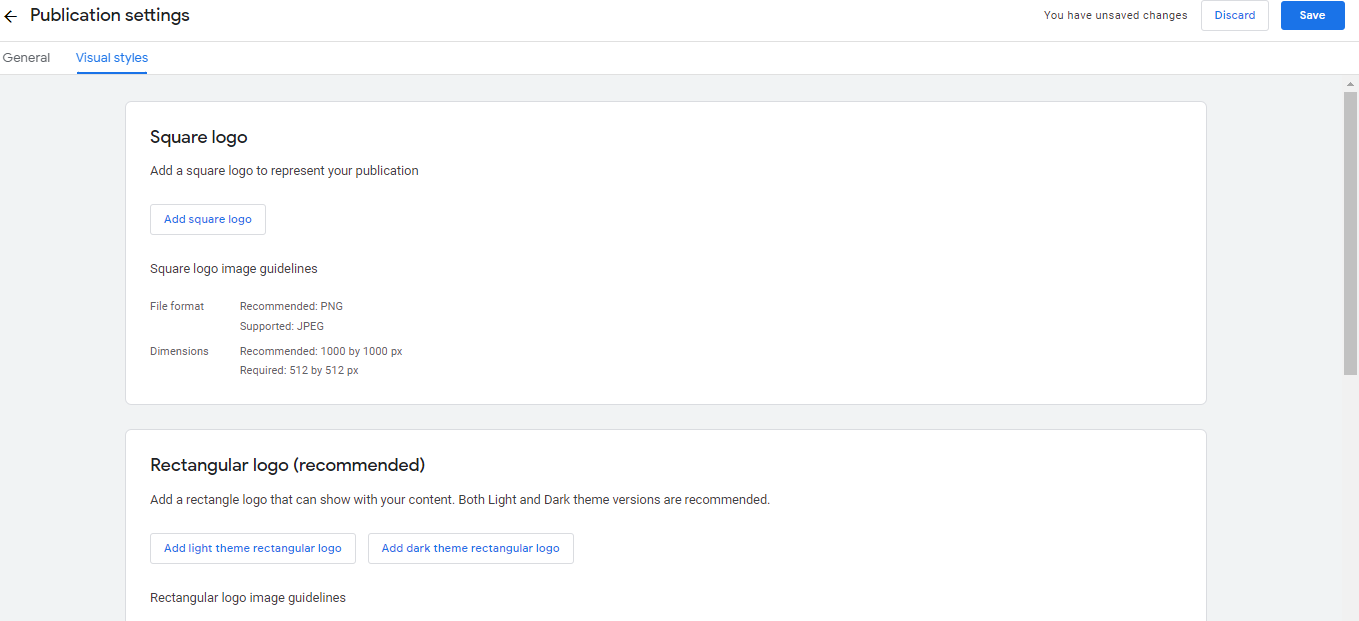
You’ve to add a square logo and rectangular logo with recommendations dimensions. After that click on the Save button. Now we can set up the Google News settings for our website.
Setup Googel News Settings
Got to the dashboard, you’ll see the Google News settings option. Click the Edit button there.
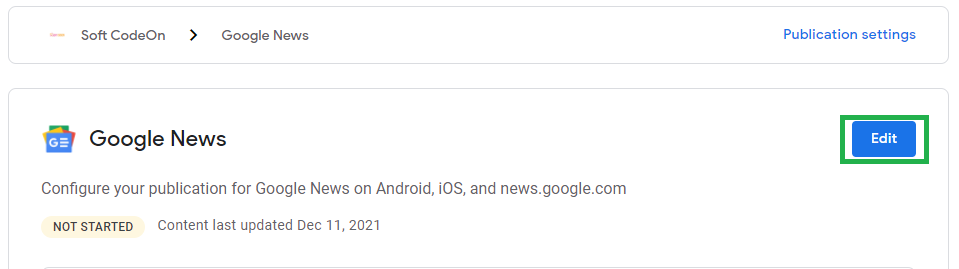
Here in the General Settings tab, you can add information such as publication description, category, distribution, etc, and then click on the Next button.
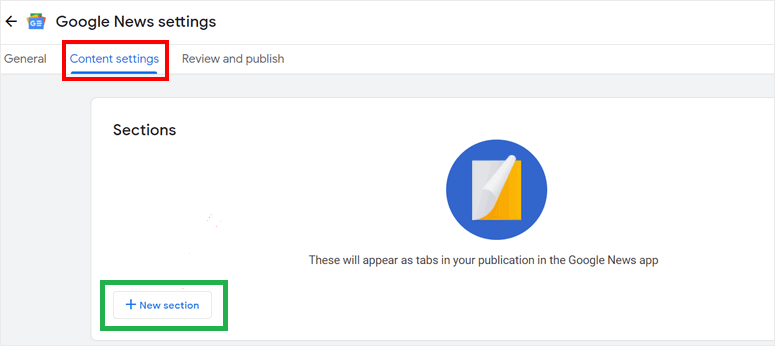
In the content settings area click on the New section button a pop-up will appear then click on the feed. Add instructions like Section title and RSS Feed URL and click on Add.
Read Also: How to Get a Free SSL Certificate for Website
After reviewing your website, you can press the Publish button. Then, your post will be sent for review. Once your post/site is approved, it will appear in the Google News story list. If publish button couldn’t active then press F5 or refresh the page it will be active if you follow all the above steps.
Setup Google News Sitemap
You just need to install the best SEO Plugin AIOSEO Once you have installed and activated the plugin, there is a setup wizard where you may add your license key and then configure the best SEO settings for your website.
To submit your site to Google News, you need to create a News Sitemap.
To do this, open the All in One SEO >> Sitemaps tab and click on the News Sitemaps option. Then, you may see a popup to enable Google News Site Map. Click the Activate News Sitemap button.
Now you can add your post and pages to google news. Just enable the options from AIO SEO news sitemap settings.
Great, I hope you’ve learned how to submit your website to Google News Publishers. If you have any questions comment below.
Very nice i really like your blog…