Physical Address
304 North Cardinal St.
Dorchester Center, MA 02124
Physical Address
304 North Cardinal St.
Dorchester Center, MA 02124
Keywords and meta descriptions are an important part of your website for both search engine optimization and engaging users. It’s shown when someone searches for specific information online. While it is still possible for a handful of people to read your posts, keywords and meta descriptions are worthwhile assets.
Meta keywords and descriptions provide you to enhance your website’s SEO ranking. This means leads, more traffic, and sales for your marketing.
Meta Descriptions and Keywords support you to inform search engines more about the content of your pages and posts. Keywords are important statements or phrases that people are possibly searching to find your content. A meta description is a short description of what your page is all about.
It’s your meta title, keywords, and description that show up in Google search results:
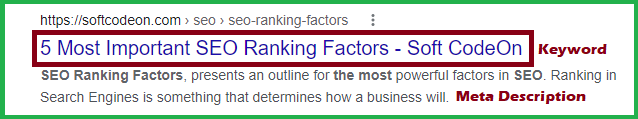
Meta keywords and meta descriptions are HTML meta tags. They form part of the header code of your website. They are not visible to visitors to your page or post. However, search engines and browsers can use them.
As WordPress users, you might be thinking that adding meta keywords and meta descriptions will improve my WordPress SEO rankings.
Although search engines do not share specifically how much importance they place on keywords or descriptions, SEO experts always suggest adding relevant meta descriptions and keywords to the page for SEO optimization.
Meta descriptions are generally used by search engines. In Google’s search results, they appear under the title of your content, in which the search term appears in bold. A powerful meta description will help users to click and read your content. And what we do know is that a good clickthrough rate means that Google will likely rank your content higher.
Today, I am going to show you how to add meta descriptions in WordPress as well as keywords in case you want to use this feature.
One of my favorite plugins for WordPress is RankMath SEO. This tool makes a lot of free functions easy to manage for optimization. Many of its features include managing meta keywords and descriptions.
Let’s start by installing the of RankMath SEO. Go to the Plugins section of WordPress and click the “Add New” button. Search for the plugin, “RankMath SEO” in the search box on the right. Install and activate the plugin by clicking its button.
After installing the SEO Plugin, You are now able to add meta descriptions and keywords to your website posts and pages.
To add SEO Meta description, at first, open the post or page where you want to add the SEO metadata and click on the Rank Math icon at the top right corner in the WordPress menu.
To add an SEO title click on Edit Snippet in the Rank Math General tab. Once you click on Edit Snippet you will get a new window where you can set the title in the Title section and description in the Description section.
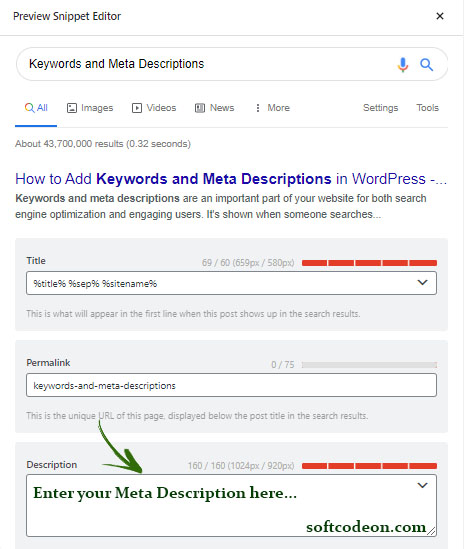
To add SEO Focus Keywords >> General tab > Focus Keyword in the Rank Math SEO shown below. Under the focus keyword is the option for “Meta keywords.” Here is where you require to input the keywords for the piece you’re writing. Separate each with commas as you would in most other systems.

Now all you have to do is save and publish once you’re done writing your piece. Any WordPress web-hosted site advantages from a strong SEO strategy. RankMath SEO is just one of those plugins that make the process more obvious to manage. Its pure color system lets you know when there are modifications you require and whether your content is primed for search engines. From website blogs to eCommerce, it’s deserving the effort to obtain sure your keywords and meta descriptions are good to go.