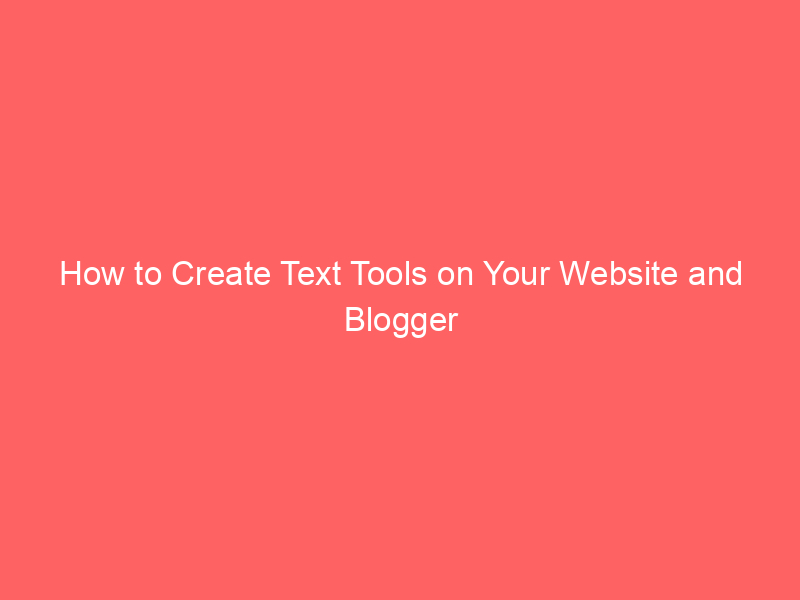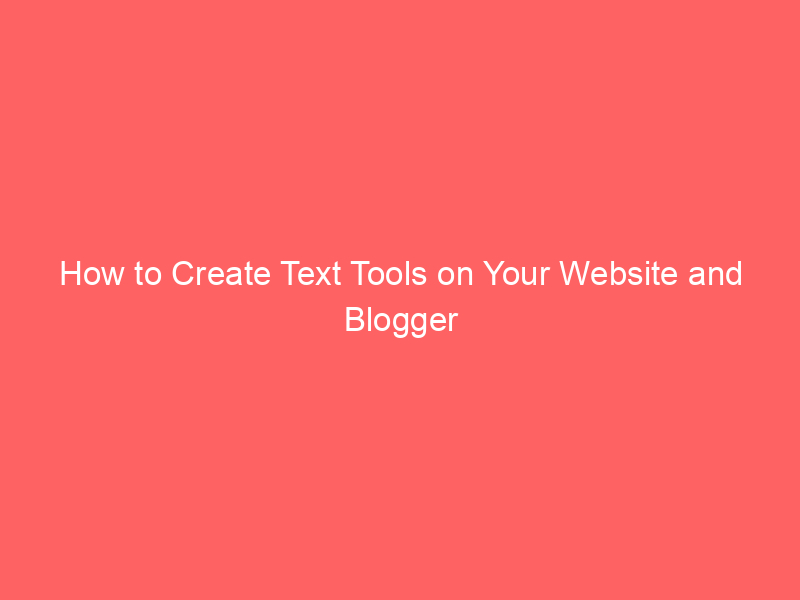Today, effective communication is crucial, and this is where a powerful word and character count tool can make all the difference. Whether you’re a writer, student, or professional, having the ability to determine the length of your text precisely is invaluable. In this article, we’ll closely examine a versatile word and character count tool that offers a wide range of features and options to enhance your writing and editing experience.
Key Features:
- File Handling Options:
- Open File: This option allows users to easily load text from existing files, making it effortless to analyze previously written content.
- Save: Users can conveniently save their work for future reference, ensuring that their writing progress is preserved.
- Editing Capabilities:
- Undo and Redo: The tool allows undo and redo changes, enabling users to revert or redo edits with precision.
- Export to PDF:
- Users can export their text as a PDF, which is especially useful for creating professional documents or sharing content in a universally recognized format.
- Clear and Copy:
- The “Clear” option allows users to quickly erase the current text, making way for new content.
- The “Copy” function simplifies the process of copying the text for use in other applications or for sharing with others.
- Tech Transform Option:
- The “Tech Transform” option is a unique feature that allows users to apply technical transformations to the text, such as converting text to lowercase, uppercase, or title case. This is particularly useful for formatting purposes or adhering to specific style guidelines.
- Word and Character Counts:
- The tool offers real-time word and character counting, ensuring that users are always aware of the length of their text. This feature is vital for adhering to word limits or character constraints, whether for academic assignments, social media posts, or other written content.
Steps to Implement on Your Website:
- Download the file given below.
- To download this file, you need to have a code that can be found in a video and uploaded to YouTube. Here you can find Tech Infact Tools
- Extract it.
- Open it with any text editor.
- Copy all the code.
- Paste it where you want to display this tool.
Note: Get the code to download the file from the video. YouTube