Physical Address
304 North Cardinal St.
Dorchester Center, MA 02124
Physical Address
304 North Cardinal St.
Dorchester Center, MA 02124
(TOC) Table of Contents plugins have become indispensable tools for WordPress users seeking to organize their long-form content effectively. These plugins automatically generate a navigational list, allowing readers to jump to specific sections within an article. In 2023, with the ever-growing need for user-friendly interfaces and enhanced user experiences, the importance of TOC plugins cannot be understated. This article will present the 7 best WordPress Table of Contents plugins in 2023, along with their unique features and links to download and install them on your WordPress website.
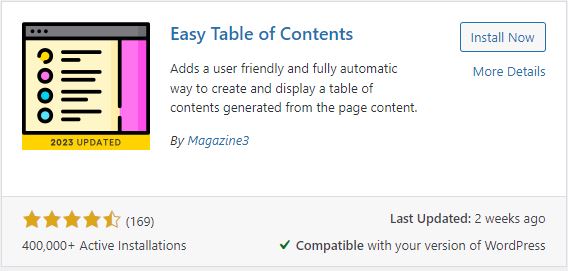
Easy Table of Contents is a highly customizable and user-friendly plugin that makes adding TOCs to your WordPress posts a breeze. It automatically generates a table of contents based on headings within the content, and you can control its appearance, position, and behavior. With support for Google AMP and compatibility with various page builders, Easy Table of Contents stands out as an excellent choice for both beginners and experienced users.
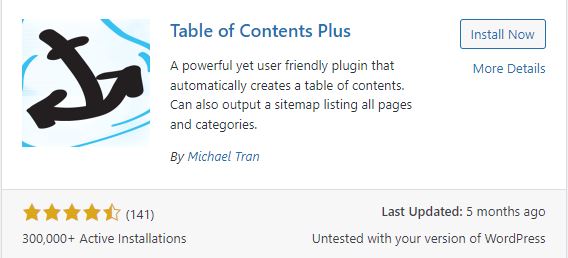
Table of Contents Plus is another popular plugin that offers an array of customization options to suit your website’s style. Beyond its automatic generation of TOCs, it allows you to exclude certain headers, insert multiple TOCs on a page, and more. Additionally, the plugin is fully responsive, making it perfect for mobile users.
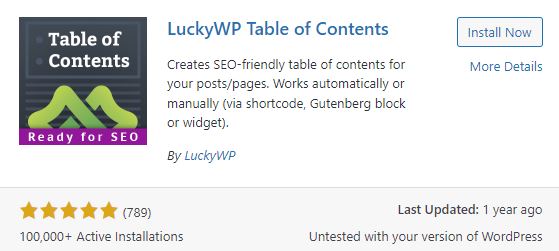
LuckyWP Table of Contents is known for its simplicity and efficiency. It smoothly integrates with your content and provides a dynamic and interactive TOC that improves user engagement. The plugin offers various scroll-to-animation effects, making the navigation experience more enjoyable. It is also compatible with custom post types, making it a great choice for diverse content structures.
If you want a fixed and sticky table of contents, the Fixed TOC plugin is the way to go. It enables you to have a persistent TOC on the side of your content, ensuring that readers always have a clear overview of the article’s structure as they scroll. Additionally, it provides smooth scroll animations and supports multiple hierarchical structures.
CM Table of Contents offers a comprehensive solution for managing and customizing your table of contents. It supports both auto-insertion and shortcode options, giving you full control over where to display the TOC. With advanced settings, you can tailor the appearance, colors, and behavior of the TOC to match your website’s design.
Apex Notification Bar is a versatile plugin that not only creates attractive notification bars but also includes a handy table of contents feature. It allows you to add a notification bar at the top or bottom of your website, and within that, you can include a TOC for easy navigation. This plugin is perfect for users who seek a multi-functional tool for engaging their audience.
Clearfy is primarily known for its WordPress optimization features, but it also includes a built-in TOC generator. If you’re looking for an all-in-one plugin to streamline your website’s performance and navigation, Clearfy offers an attractive option. It supports both Gutenberg and classic editors and provides advanced optimization options for your website’s speed.
Enhancing the user experience on your WordPress website is vital for attracting and retaining readers. With the 7 best WordPress Table of Contents plugins in 2023 presented in this article, you have a range of options to choose from, each offering unique features and customization possibilities. By integrating one of these plugins, you can make your long-form content more accessible, engaging, and user-friendly, ultimately contributing to the success of your website.