Physical Address
304 North Cardinal St.
Dorchester Center, MA 02124
Physical Address
304 North Cardinal St.
Dorchester Center, MA 02124
The Best syntax highlighter plugins for WordPress. If you want to construct some good-looking impression of your code posted on a website. One of the really great elements of the web design community is its readiness to share resolutions and ideas. As such, many people prefer to post tutorials and useful code snippets on their blogs. When showing code, it’s a good concept to create snippets that look as clean and easy to read as attainable. You’ll also desire to make sure that it’s comfortable for users to copy and paste for their own use.
Further posting snippets on the frontend, there are also some useful causes to add syntax highlighting within WordPress itself. For one, the normal WordPress code editor can be bulky when trying to find distinct code – particularly on longer pages and posts.
Here is a collection of free best syntax highlighter plugins for WordPress to add code to your WordPress websites with good-looking appearances.
CodeMirror Blocks is valuable for developers’ blogs, tutorial websites where to display formatted (highlighted) code of any program. It supports 100+ Programming, Scripting, and MarkUp Language, with 50+ Different Themes.

The Code Block is dependent on a CodeMirror library.
This plugin is just plugged and play, no tedious configurations or hacks, just install, activate and start using block inserter.
Read Also: How to Allow User Registration on Your WordPress
Code Syntax Block Utilizing the Prism syntax highlighter, Code Syntax Block improves the existing Code block. This makes it easy to display formatted code snippets on the front end without any additional work.

In addition, the plugin contains a selection of visual themes. Additional choices are available through the Prism themes repository.
This plugin allows you to smoothly post syntax codes to your website blogs with good-looking formation. After the update of WordPress 5.0, it supports a new block editor i.e. Gutenberg editor.
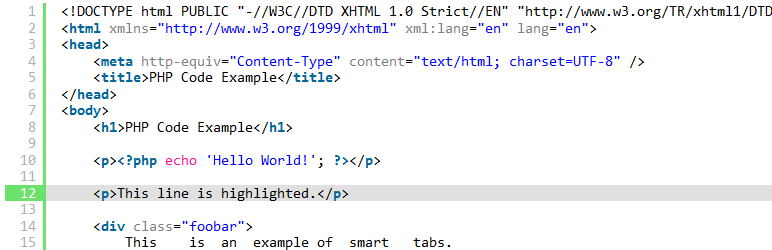
If you desire to check the live demo of this plugin, you can visit the link: Syntax Highlighter. This plugin is also prevalent among WordPress users. Having 30000+ downloads with an average rating of 4.5 shows how good the plugin is.
With 30+ themes supported, there’s a good chance My Syntax Highlighter will serve beautifully with your WordPress website.

The plugin uses the CodeMirror library and has included 15+ different Shortcodes you can use to easily display code.

This plugin permits you to add syntax code with a single click. It has an overall rating of 5.0 with 7000+ downloads in the WordPress plugins category. These plugins support both block and classic editors but it appears the main priority is provided to block editors. According to the developer, a block editor is suggested.
I hope, this list of WordPress plugins has assisted you to select your own syntax-highlighting code plugins. If you would request a recommendation, I would recommend CodeMirror Blocks Plugins as it has many features as compared to other code plugins. But, it all depends upon your need.